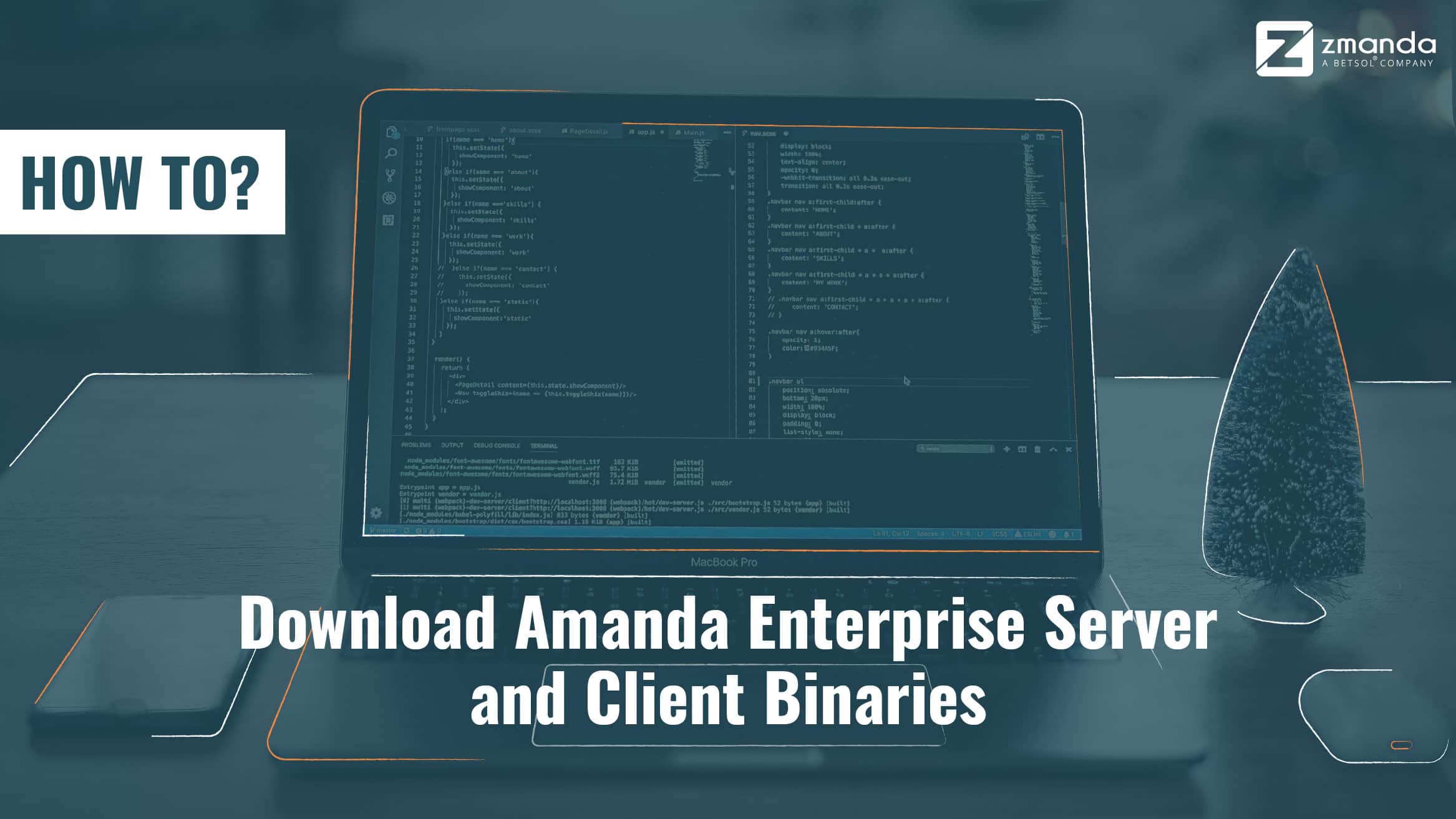
Amanda Enterprise, a Zmanda product, uses a key policy concept of "Backup Set". It simplifies and optimizes an enterprise-wide backup system with multiple clients protected equally. A Backup Set is a group of one or more DLE's (Disk List Entries). A DLE is a combination of clients and their respective partitions like C: Drive or D: Drive in Windows or /var, /root in Linux, application, file system, or subdirectories. The backup set also comprises the backup target (Physical Tape Device, Virtual Tape, or Disk), full or incremental backup, scheduling the backup feature and staging area for tape storage.
To watch the How To Create a Backup Set and Configure it to the Media video click here.
Backup Sets allows an administrator to define a set of Backup Policies like What, , How, When to different DLE's.
For Example:
We have a Linux server mentioned below that we wish to backup, and then below listed two are considered as two DLE\'s.
192.168.0.101 : /home
192.168.0.101 : /var
-
- Backup Sets are created in Admin -> Backup Sets page in ZMC, as shown below.
To Configure the Media:
In Zmanda Enterprise, backup sets are configured for backing up the data. It can use a broad range of media devices like Disk, Tape Drive, NDMP tape changer, Google Cloud Storage, or Amazon(S3). Zmanda Enterprise uses native archival tools and can back up a large number of workstations and servers running various versions of Linux, Unix, Mac OS X, or Microsoft Windows operating systems. We ensure that our customers can always recover their data while making backup simple, secure, and cost-effective.
You can select and configure the target device for Backup in Admin -> Devices page as shown below.
Disk Device:
In Disk Device Media, ZMC fills the data in /var/lib/amanda/disk/ by default. You can adjust this path to your server\'s requirements.
-
- The amandabackup user must have permission to write to this directory.
-
- Multiple Backup Sets can use same disk target directory i.e (/var/lib/amanda/disk). The backup sets will be stored in a directory of the same name as the Backup Set.
Below image shows Disk Storage selected as media:
Amazon S3 Device:
Amazon S3 storage device requires Access key and Secret Key of your Amazon S3 Account as described in Setting up an Amazon S3 Account for Use with Amanda access keys allow you to securely control access to AWS services and resources for your users.
Example:
Access key ID example: AKIAIOSFODNN7EXAMPLE
Secret access key example: wJalrXUtnFEMI/K7MDENG/bPxRfiCYEXAMPLEKEY
Tape Changer Device:
In tape Changer Device, a list of tape changers sensed by the operating system and the ZMC are displayed. When you choose one changer, the number of drives in the changer and tape storage slots are also displayed. The devices must be readable and writeable by amandabackup user. Tape Size must also be specified.
The below image show, tape changer selected as media.
Please follow the above steps to create a backup set and configure it to the media.
To watch the tutorial video please click here.
You can reach us @ Zsupport@betsol.com.
Or call us @ 888-496-2632 (U.S.)/ 408-732-3208 (INTL).







